
Structured Data for Organization Schema in Joomla with PSA Plugin
The PSA Structured Data Schema plugin offers a robust solution for adding structured data for organizations in Joomla versions 3, 4, and 5.
This feature helps businesses improve their online presence by providing search engines with detailed and accurate information about their organization.
By implementing the Organization schema, companies can ensure their contact details, areas served, and available languages are easily understood and displayed in search results.
Key Features of the Organization Schema
The Organization schema allows businesses to define critical information, making it accessible to search engines and enhancing their visibility online. Key elements include:
- Organization Name: Clearly define your business or brand name for search engines.
- URL: Link directly to your organization’s website to drive traffic.
- Phone Number: Provide a contact number for better customer accessibility.
- Contact Type: Specify the purpose of the contact, such as Customer Service.
- Contact Option: Highlight whether the contact is Toll-Free or has other specific attributes.
- Areas Served: Define the geographical areas where your services are available, using country codes (e.g., US, CA, BR).
- Available Languages: Indicate the languages your organization supports, ensuring clear communication with a global audience (e.g., English, Portuguese, Spanish).
Benefits of Using the PSA Plugin for Organization Schema
-
Improved Search Visibility
Structured data makes it easier for search engines like Google to understand and present your organization’s information in rich results, attracting more visitors. -
Enhanced User Experience
Users can quickly access essential details like your phone number, available languages, or service areas directly from search results. -
Compliance with Schema.org Standards
The PSA plugin ensures that your structured data complies with the latest schema.org guidelines, keeping your website optimized. -
Ease of Use
Even without coding knowledge, the PSA plugin enables you to configure structured data fields effortlessly through a user-friendly interface. -
Support for Multiple Joomla Versions
Whether you’re using Joomla 3, 4, or 5, the PSA plugin integrates seamlessly, providing consistent functionality across versions.
How to Add Organization Schema with PSA Plugin
-
Install and Activate the Plugin
Download the PSA Structured Data Schema plugin and integrate it into your Joomla site. -
Configure Organization Details
Fill in fields such as organization name, URL, phone number, contact type, areas served, and available languages through the plugin interface. -
Validate the Data
Use tools like Google’s Rich Results Test to ensure the schema is implemented correctly. -
Publish and Monitor
Once validated, publish your changes and monitor your site’s performance in search engines.
Conclusion
By using the PSA Structured Data Schema plugin to implement Organization schema, businesses on Joomla 3, 4, and 5 can significantly enhance their online visibility and accessibility.
By using the PSA Structured Data Schema plugin to implement Organization schema, businesses on Joomla 3, 4, and 5 can significantly enhance their online visibility and accessibility.
This tool ensures that essential information about your organization is displayed effectively in search results, helping you attract more customers and build credibility.
Whether you’re a small business or a large enterprise, optimizing your site with structured data for organizations is a simple yet impactful way to stay competitive in the digital landscape.
Whether you’re a small business or a large enterprise, optimizing your site with structured data for organizations is a simple yet impactful way to stay competitive in the digital landscape.
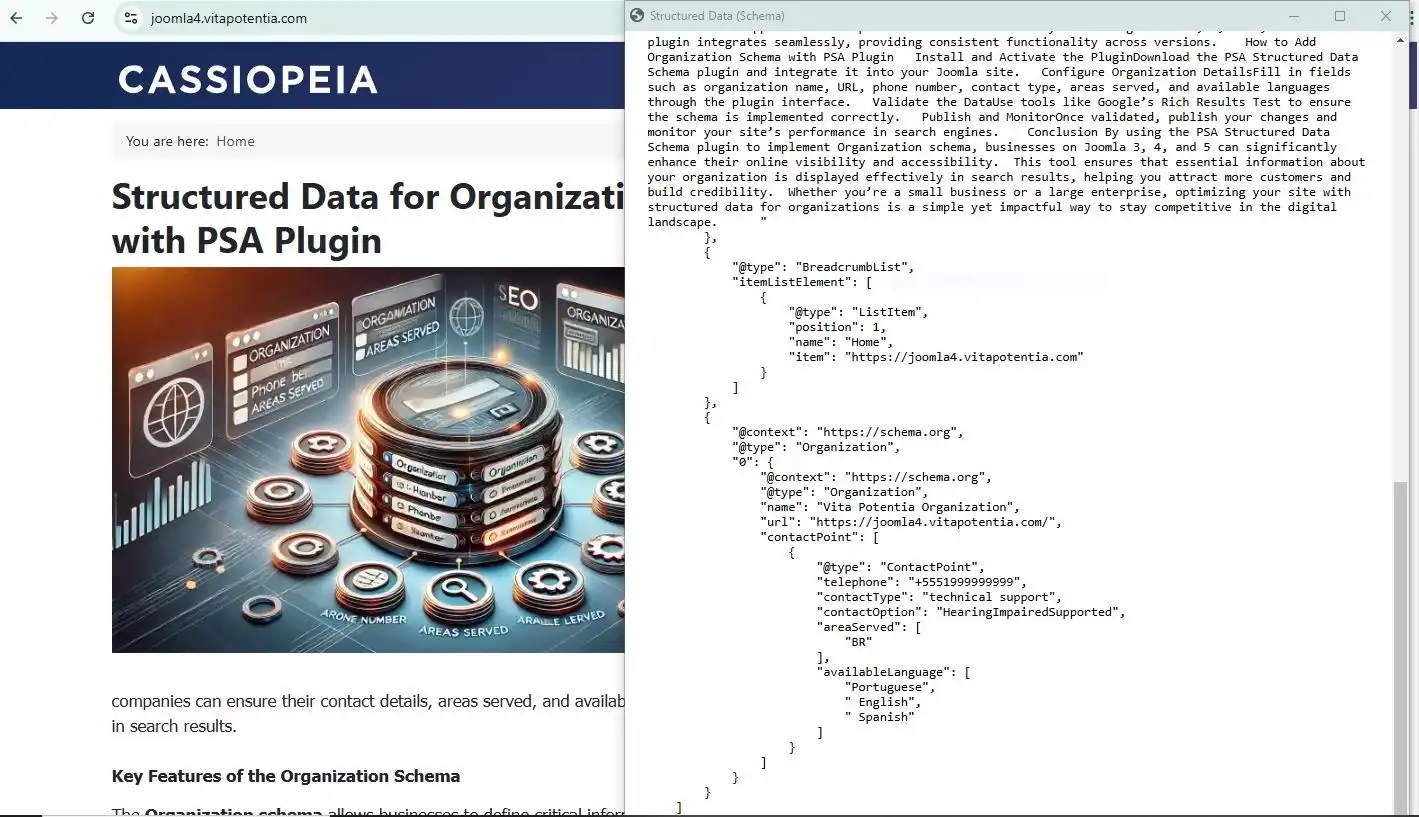
After implementing, always test (it is in Portuguese, if you have any doubts, send an image to ChatGPT or similar to read the text).
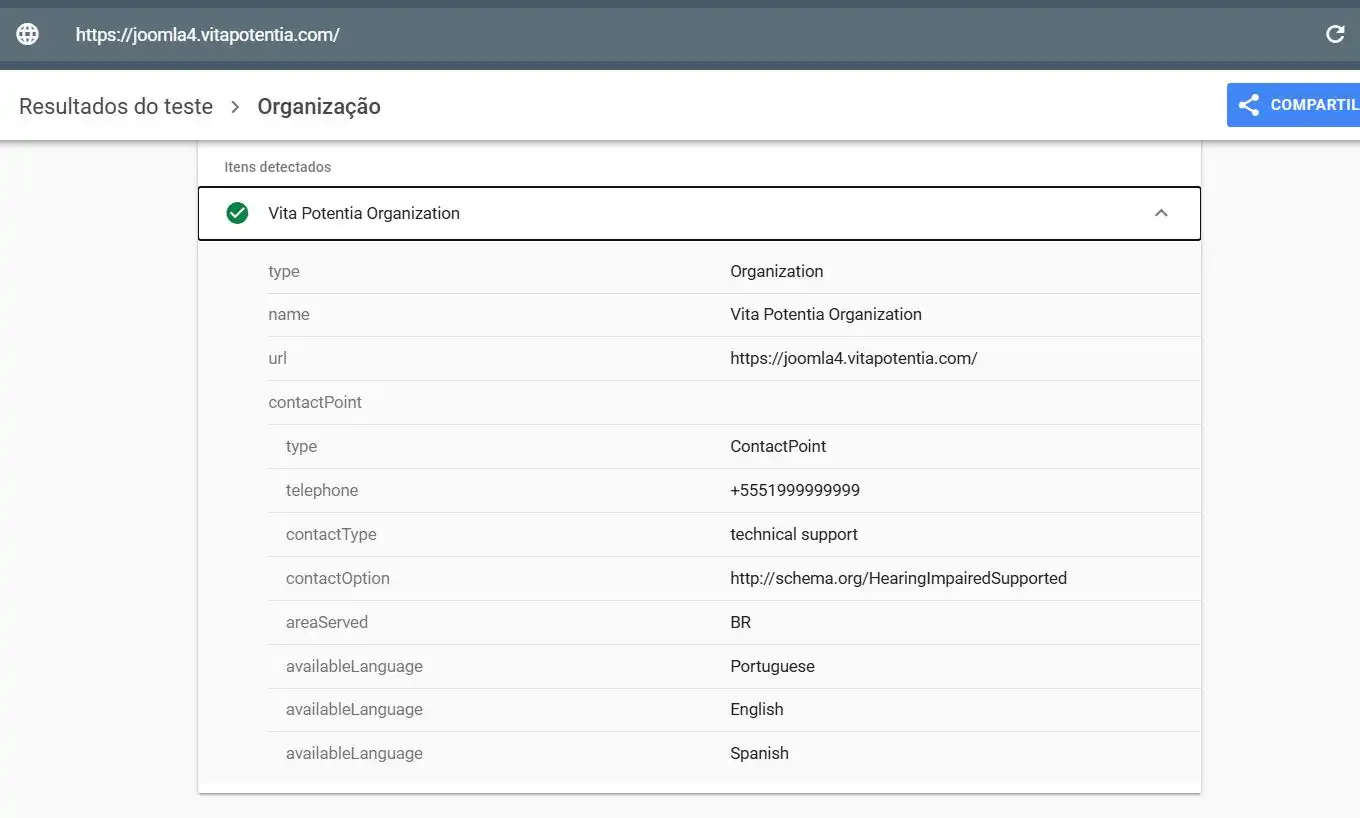

 English (United Kingdom)
English (United Kingdom)  Português (Brasil)
Português (Brasil)