
How to Add Multiple Authors to Your Site Using PSA Schema in Joomla
If you're looking to enhance the SEO of your Joomla website and provide detailed author information, you can use PSA Schema to include multiple authors for your content. Below is a guide on how to implement this using structured comments in your HTML code.
Step 1: Define Author Information
For each author, add the PSA Schema comments to your article. Here's an example:
You should not include the site URL; the plugin detects your URL. Only include the path, both for the author page and the image.
Fill in the data:
Generated Result:
To add a second author, repeat the same structure below the first author's information:
Using the domain vitapotentia.com:
For Page URLs (PSA_SCHEMA_AUTHOR_URL):
Full URL: https://vitapotentia.com/page-author1
Relative Path: /page-author1
For Images (PSA_SCHEMA_AUTHOR_IMAGE):
Full URL: https://vitapotentia.com/path/author-image1.jpg
Relative Path: /path/author-image1.jpg
Recommended Approach:
Page URLs: Use the relative path (/page-author1).
Images: Use the relative path (/path/author-image1.jpg).
Why Use Relative Paths?
They still work if you change the domain.
Easier to update and manage.
Compatible with both development and production setups.

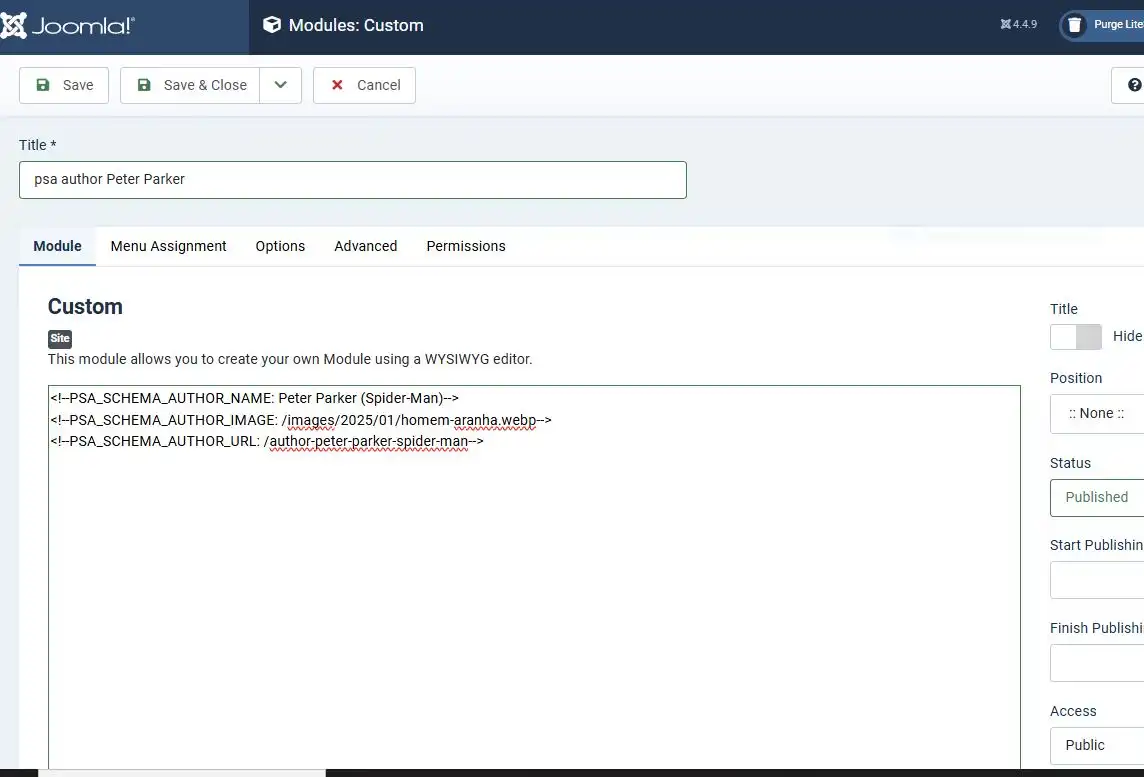
After creating the Custom Module (as shown in the image), simply insert it into the articles.
Step 2: Use Structured Data
These comments inform the PSA Schema plugin or your custom integration how to structure the metadata for search engines. They ensure each author is properly linked to the article in the JSON-LD format.
Step 3: Verify Implementation
The recommended way is to create an HTML module, paste the PSA Schema content into it, and test the output. For quick verification, we suggest using SEO Bisbi. If you haven't configured the TinyMCE or JCE editor to handle HTML, switch to the Editor - None option in Joomla's settings.
Here’s how to proceed:
- Create a new HTML module and name it, e.g., "psa author editor's name."
- Paste the PSA Schema author information into the module, as shown in the examples above.
- When creating an article, simply insert the module into the content where required.
The PSA Schema plugin will detect the module and automatically include the structured data for authors in the article's metadata.
By using this method, you simplify reusability and ensure accurate structured data across your Joomla site.

 English (United Kingdom)
English (United Kingdom)  Português (Brasil)
Português (Brasil)